Log In
To start using ErbslandFORMER, you need to log in to your account. Follow the steps below to access the application.
Open the Application: Enter the URL of your ErbslandFORMER server in your web browser. You will see the welcome screen. Click the green Log in button to proceed to the login page.
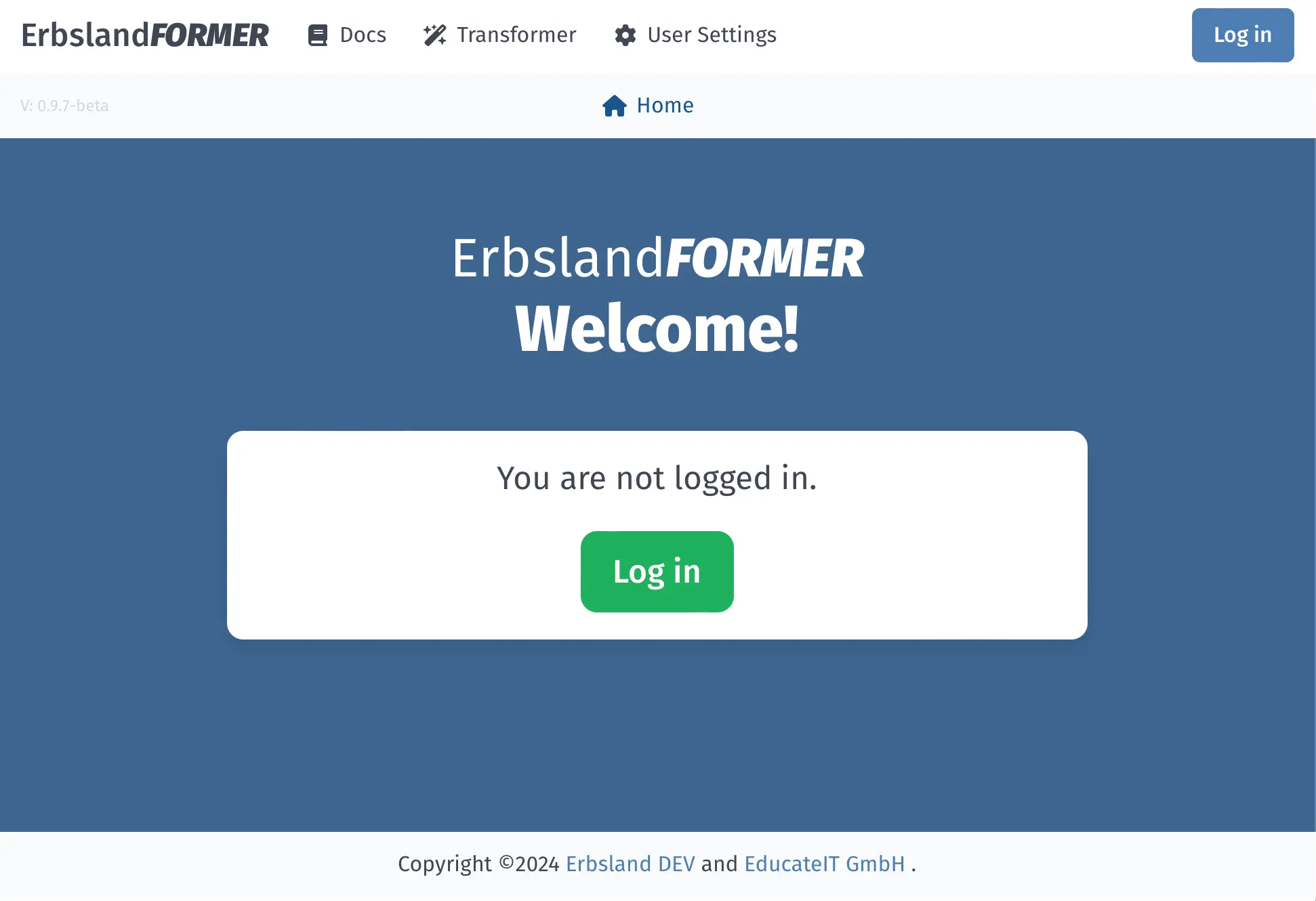
The ErbslandFORMER welcome screen.
Enter Credentials: On the login page, enter your username and password. After entering your credentials, click the green Log in button.
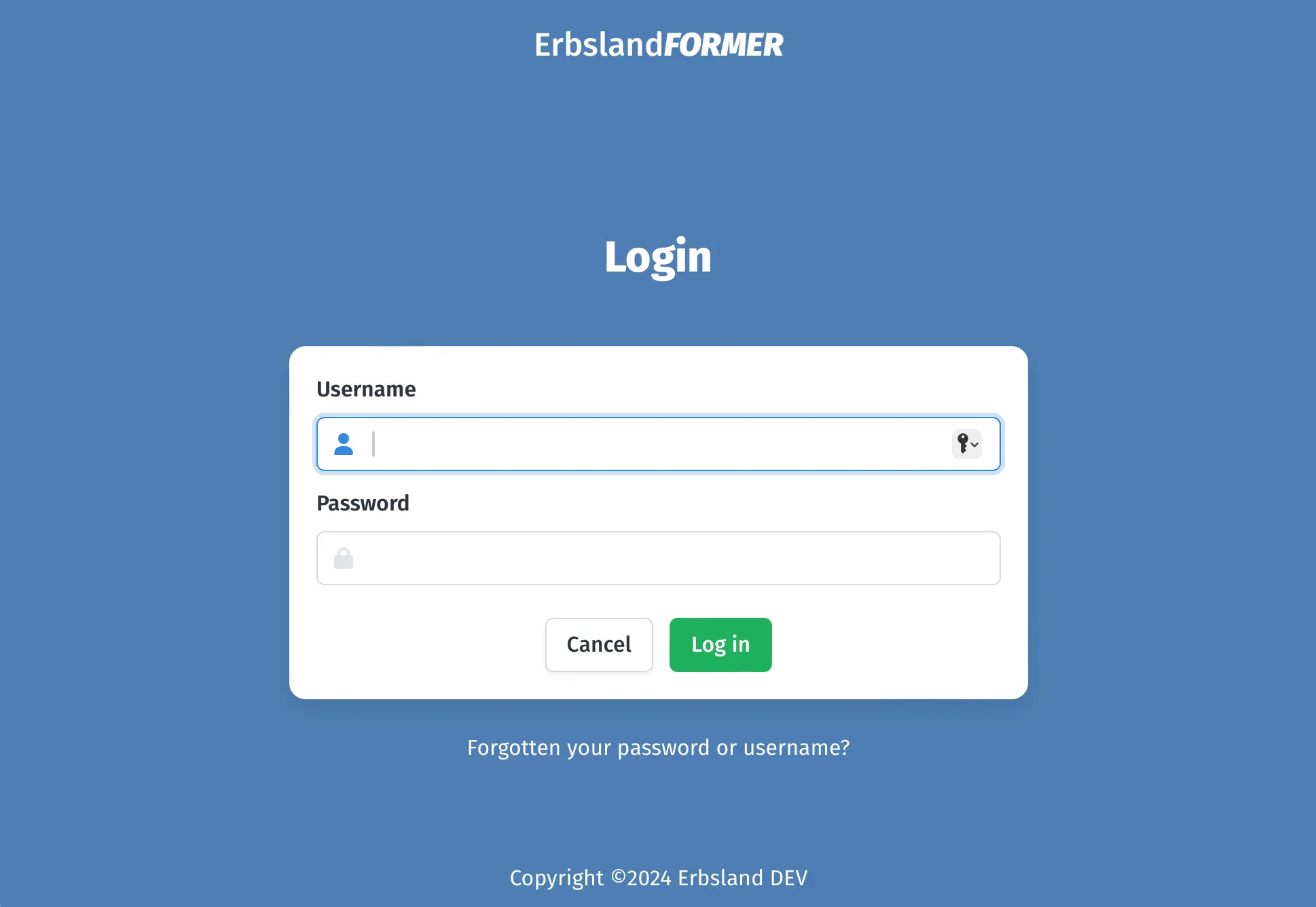
The login page prompts you to enter your username and password.
Once logged in, you will be redirected to the home page of the application where you see your current projects.
Hint
If you have forgotten your password or username, click the “Forgotten your password or username?” link below the login form to recover your account.
Make sure to use the credentials provided by your system administrator. If you experience any issues logging in, please contact your system administrator for assistance.